How to Block Spam Comments in WordPress with Akismet

Have you heard people complain that Windows computers get more viruses than Apple computers? There are many reasons for that. One of the most common is that there are just so many more Windows computers out there. That’s why they make a much more inviting target.
The same is true with WordPress sites. More than 25% of all websites run on WordPress. Hence, they are a very attractive target for malicious users. It’s common for WordPress beginners to end up with hundreds of spam comments on their posts.
The solution? Akismet.com. They provide a great spam-blocking service. You’ll need it because around 83% of all comments are spam.
There’s no installation needed with Akismet. Its WordPress plugin, owned and operated by the same company that runs WordPress, gets installed for you by default:

For the Akismet WordPress plugin to start blocking spam comments at your site, you just need to activate it and integrate it with WordPress.com and Akismet.com websites. This is a fairly smooth process. Let’s get started.
- In your WordPress administrator dashboard go to Plugins >> Akismet Anti-Spam and click on the Activate link:

- Next click on the “Setup your Akismet account” blue button on a dark green background:

- Now click on the “Get your AIP key” blue button:

- You will now arrive at the https://akismet.com/wordpress web page. Click on the “GET AN AKISMET API KEY” blue button:
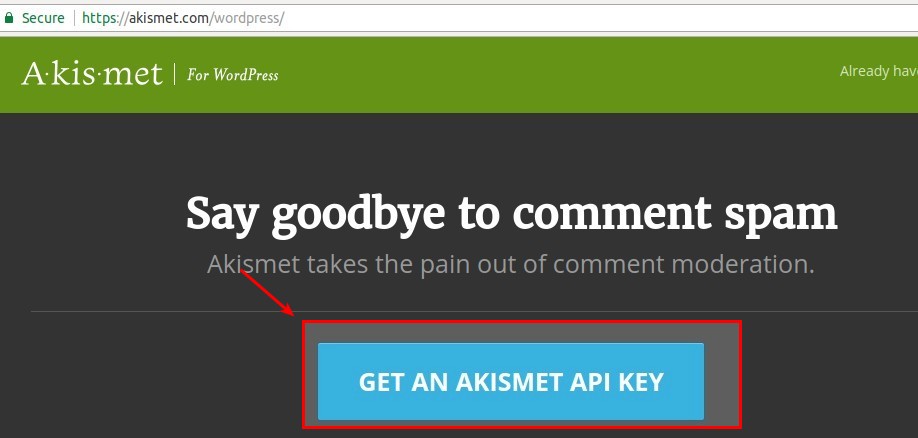
- You will now arrive at the https://signup.wordpress.com/signup signup page at WordPress.com site.
- For the purpose of this tutorial, I assume you don’t have an account with WordPress.com yet.
- To create it, enter your email address, available username, select a strong password and click on the blue “Signup” button:

- You will now arrive back to Akismet site and see the “Select an Akismet Subscription” signup web page:
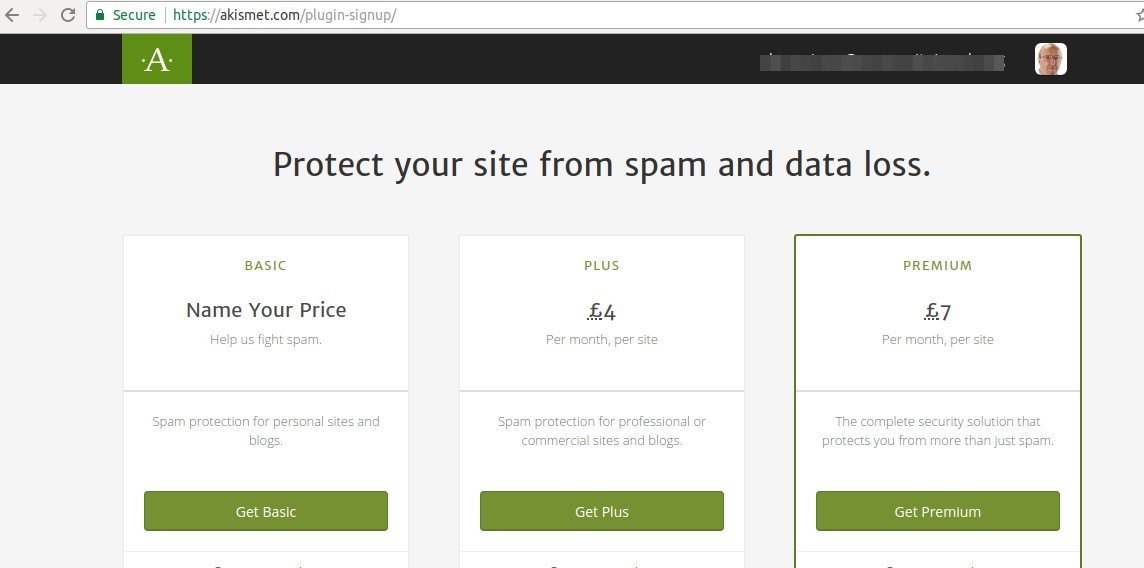
- Now, check your email inbox and open email with the “Activate <Your Usename>” subject, arrived from WordPress.com:

- Click on the “Activate Account” link:

- You will now see the WordPress.com page with the “Your WordPress.com account has been activated!” message at the top.
- Click on the blue “Sign in to Akismet” button [2] underneath:

- You will now arrive at your Akismet account overview page at Akismet.com. Click on the “Add Basic Subscription” button:

-
- Drag the “HOW MUCH IS AKISMET WORTH TO YOU?” price button to the very left until the price value gets to 0.
- Click on the “Create Subscription” button:

- Everything being well, in a few seconds you should see a small modal box with the “Thanks! Your Akismet Basic subscription has been created.” message. Click on the “Got it” button:

- Now copy your Akismet API Key from its field:

- Get back to your site and enter this key into the “Or enter an API key” field
- Click on the “Connect with API key” button:

- You will now see your Akismet account settings WordPress page with the “Akismet is now protecting your site from spam. Happy blogging!” message:

There you have it. Your WordPress comments are now protected by the Akismet anti-spam service.
