How to SEO Optimize Your Multilingual WordPress Site
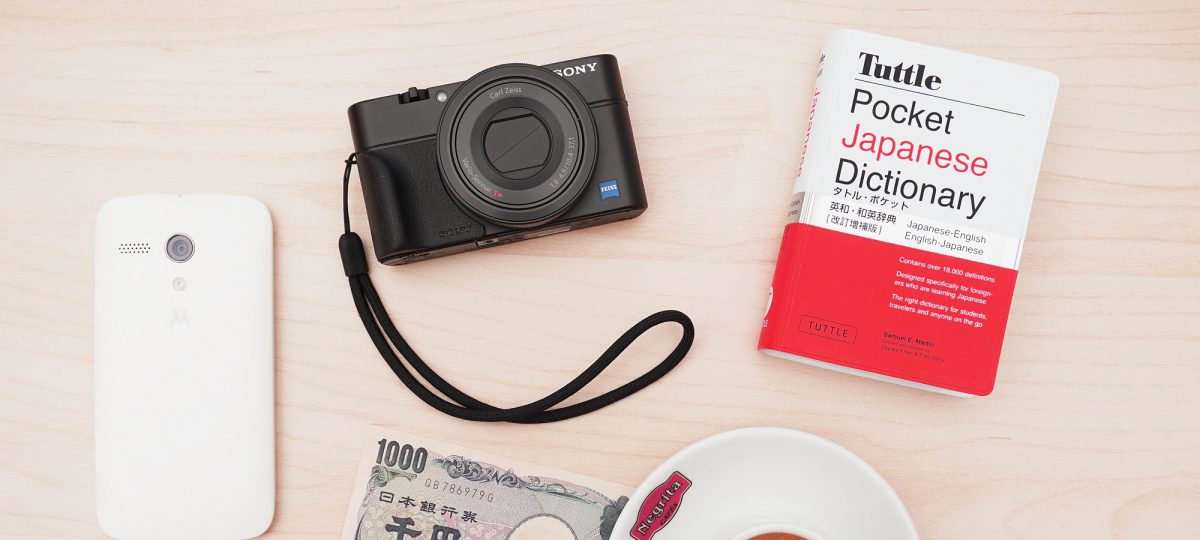
If you have a multilingual website, it’s worth thinking about the SEO challenges you’ll face.
Most website owners only need to optimize for one language. Simply adding another language doubles the amount of optimization work you need to do. Plus, you need to think about another version of Google, with different competitors and different challenges.
SEO concerns a real with multilingual websites. In this guide, based on advice from the “How to Build Multilingual WordPress Sites” class, we’ll focus on key ways you can improve your site’s SEO.
Watch the WordPress Multilingual SEO video
Duplicate Content on WordPress Multilingual Sites
The first issue we’ll tackle is duplicate content.
One common concern we hear about multilingual sites is duplicate content. After all, you have two pages on your site with the same content – even though they’re in different languages.
Fortunately, you are unlikely to get penalized by Google for duplicate content because they are only looking for people who try to trick search engines. But, having large amounts of duplicate content can subtly impact and dilute your rankings.
Google have an excellent document about duplicate content:
Duplicate content generally refers to substantive blocks of content within or across domains that either completely match other content or are appreciably similar. Mostly, this is not deceptive in origin.
We can learn two things from this quote: Google expects duplicate content to happen and they assume that you are not gaming the system.
Google tries hard to index and show pages with distinct information. So if you have a multilingual website and you communicate effectively with Google, things will work out just fine.
So, let’s turn our attention to how to communicate effectively with Google …
WordPress and the hreflang tag
How do we clearly communicate to Google that we run a multilingual site with two (or more) different languages? The answer is the hreflang metatag.
Let’s take the example of a site using Spanish and English. If you right-click and go to “View Page Source” you will see two hreflang tags, as in the image below. One is “en” and the other is “es”. The tags also include the URL for each languages. if you had more languages, there would be one line per language.
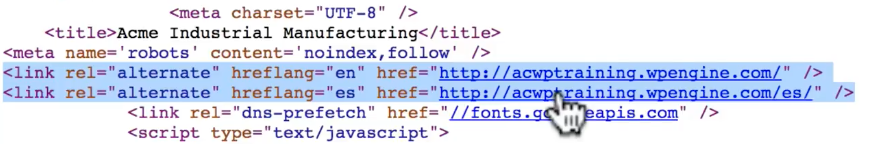
This communicates to Google that you have a multilingual website and that they will find multiple versions of the same content in different languages. In the multilingual WordPress class, we recommend using the WPML plugin. WPML will add the hreflang tag for you automatically.
WordPress and multilingual URLs
Another key factor to look at is how your site’s URL are built.
Let’s use the example of WPML again to see different options for our URLs. Inside WPML, you get several different choices for your URL format. In the example below, the site is set up to use different languages in directories. English is the main directory, but /es is being used for Spanish.
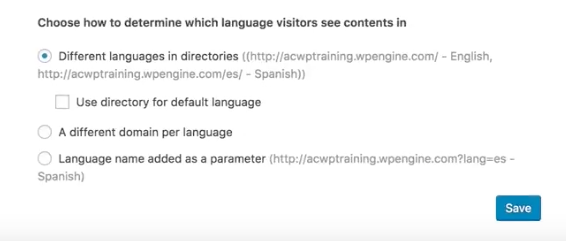
It is possible to require the main language to have a directory also, which in this case would be /en. However, usually the home URL is the default language.
Another option is a different domain per language. An entirely different domain name works just fine as far as Google is concerned. The possible disadvantage is it can confuse people who might be interested in more than one language of your website. If visitors are only interested in one language, they don’t care what other domain names you use.
The third option is one that I really don’t recommend. This is where the language name is added as a parameter like this ?lang=es. These URLs are not inherently bad or broken – Google doesn’t mind if you use parameters like that. But it does not effectively communicate to Google that this is the Spanish version of this site. Also it can be difficult and confusing for people to type out this URL. So for that reason I recommend the different languages in different directories.
Multilingual SEO Summary
First, keep in mind that you are duplicating content when you make translations of your site. That is absolutely fine as long as you communicate properly with Google that you have multiple languages. Use the hreflang tag to make sure Google understands.
Second, make sure your URL is readable both by people and by Google. My suggested URL system is to use directories for all languages except your site’s primary language. Separate domains also work just fine, and may be perfect for you depending on your audience. However, I don’t recommend adding the language name as a parameter.
You can also check out more WordPress multilingual tutorials from OSTraining:
