Moving Your WordPress Blog to an Inside Page
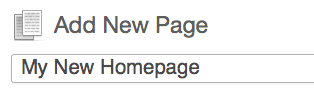
It should be a simple task: move your blog from the homepage to an inside page. It’s often an important part of using your WordPress site as a CMS.
Nonetheless, we often get asked to explain how to do this. Moving your blog is simple, but only once you know how.
Here, in a few short steps, is how to move your blog away from your homepage.
Step 1: Create a New Homepage
- Go to Pages > Add New.
- Create a page that will become your homepage.
- Enter anything that you want to appear in your homepage into this page.
- Click Publish.

Step 2: Create a New Blog Page
- Go to Pages > Add New.
- Create a page that will become your blog page.
- Leave this page completely blank.
- Click Publish.

Step 3: Assign the Pages
- Go to Settings > Reading.
- A static page: check this box
- Front page: My New Homepage
- Posts page: My New Blog Page

Step 4: Menu Links
- “My New Homepage” will automatically have become your new homepage.
- Go to Appearance > Menus and make a menu link to “My New Blog Page”.
- Voila! You’re done. Simple once you know how.

Aside from separating and displaying archives by categories, is there a way to have multiple blogs on a website?
You could create the appearance of multiple blogs by giving them a top-level category with their name and their own set of categories beneath that. They would remain largely separate unless they share tags.
You can also create truly separate blogs by using WP’s multi-site capabilities or one of the other approaches to running separate instances of WP from a single installation.
Thank you! Just what I needed.
Hi Steve, I know you wrote this quite a while ago, but I appreciate you doing so. I have followed the instructions (I think!), and my new blog page doesn’t show my posts, it just displays “Index of /blog” and below that, “Parent Directory”. Did I do something wrong? I am working on a local server copy of my site.
Thank you for this simple but powerful lifeline. Truly appreciate #inkidiot
I have existing content on my home page so I don’t want to start again if that makes sense.
Is there a way to migrate the posts to a blog page without creating a new home page?
Thanks in advance for any advice!
In the reading settings, select your existing homepage in the Homepage option instead of a new one.
Nice article great website. thanks for sharing.
Thank you! Magic 🙂
Thank you, this was a great tute.
Steve, I have a situation where I have 56 posts that needed to be changed to 56 pages (the site is dsdi1776.com) once that is done, I then need to add a section to one page The Signers, when you click on that you get a map of the colonies, and you can click on a specific signer. After I have moved the material to pages, I need to be able to click on a colony, say Virginia, then click on a Signer and get to the new page. Then I need to add a new listing, by Signer, and when you click on that name, you go to the same page (I can do the later, but the first part of conversion and pointing from the map have me (buffaloed).
Is there a short safe way to do this? A WordPress add in for example. So far all of the samples do not seem to meet my reqyirements
Thanks, Jim Alexander
Jim,
I did a switch of hundreds of posts to pages with this plugin: https://wordpress.org/plugins/post-type-switcher/
Worked like a charm for me!
Cheers,
Robbie
I should note that I do not want a new home page. Jim
thank you so much!
You’re very welcome!