The Absolute Beginners Guide to FileZilla

FileZilla is one of the most popular FTP clients.
The main purpose of Filezilla is to make it easy for you to upload and download files from your web hosting server.
You can also edit the files and save changes without the need of manually downloading and uploading.
FileZilla supports Mac, Windows and Linux.
This is an intoductory tutorial for people who are new to using FTP software.
Step #1. Install
You may download Filezilla from this link.
Following the installation wizard:
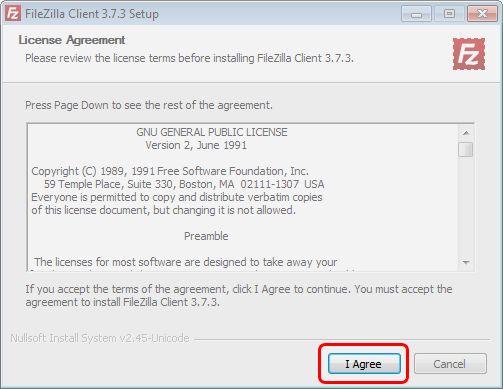
Step #2. Open FileZilla
After installation, you will see a shortcut on desktop, make double click on it to open the software.
In the FileZilla menu go to File > Site Manager. Then go through these 5 steps:
- Click New Site.
- Add a custom name for this site.
- Add the hostname like: http://www.mywebsite.com or the IP address like: http://192.168.0.1
- Set the Logon Type to “Normal” and insert your FTP username and password. For users that have CPane with their hosting, those same login details may work also for FTP access.
- Press the “Connect” button.

Step #3. Edit, Upload and Download files
On the left-hand side, you have the files from your computer
On the right-hand side, you have the files from your server. Double click on the web folder (often this is “public_html“) and inside you have the site’s files.
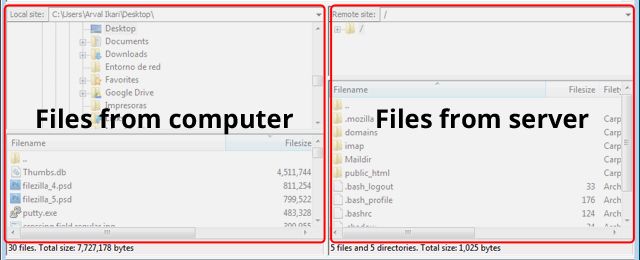
Editing files
To edit a file in the server files area, right click on the file and choose View/Edit.
After saving the changes from your custom text editor (for example, Notepad++) FileZilla will ask if you want to update the file on the server. When starting with FileZilla, its common to forget this step.

Downloading files
To download a file from the server files area, right click on the file and choose Download.

Uploading files
To upload a file from your computer to your server, right click on the file and choose Upload.


does it do Web Dav?
You mean this: [url=http://en.wikipedia.org/wiki/WebDAV]http://en.wikipedia.org/wik…[/url] ?
yes
Honestly, I’m not sure since I use the basic functionality so far.
In the other hand, you may find details about it in this request: [url=http://trac.filezilla-project.org/ticket/2528]http://trac.filezilla-proje…[/url]
Why can’t people that give directions, understand that all users are not geeks” many of us are slow in learning this stuff. SO how about slowing down and do it a step at a time? Trying to install. Why does it not have an auto install? Host? Username-ok, password-I guess they mean for my Godaddy website? – Port-?, So is the host Godaddy? – I have all that and it won’t connect??? Sorry but not easy for me at 77 . . . . .
Following is the error message is being displayed while trying to connect to FTP server through my fileZilla client
Status: Resolving address of http://ftp.gear.host
Status: Connection attempt failed with “EAI_AGAIN – Temporary failure in name resolution”.
Error: Could not connect to server
try using ur site ip in host name field
There were four files (3 word, 1 PDF) I needed to upload unto my computer. I clicked on one word file on the remote site. Then I thought I could right click and upload the file unto my computer. That didn’t happen. Now none of the files I was trying to upload to my computer) are showing up on the remote site server.
upload means copying file from your computer to server
download means getting the file you want onto your computer
Amazing how so many people don’t understand up and down
I am disappointed that there is no trouble-shooting information. I have used Filezilla for many years without trouble, but suddenly, for no apparent reason, it has decided not to connect to the server. I have spent several hours in a fruitless attempt to get the program working again.
could you please tell me about upload an article?
How to know the hostname when adding a new site?
when I try to view /edit a jpg file it automatically opens in Notepad. What can I do so that I can actually view the image.?
Hi. What do you do when it says it cannot connect to the server? It shows me a message, saying that inactivity of 20 seconds
hello, I have just downloaded the alleged Current Filezille client ….
I entered my Http://
Then the user and password that I have in my log.
It will still not let me enter my website to download to my computer so I may work with it. I receive this comment:
Status: Resolving address of b
Status: Connection attempt failed with “EAI_NONAME – Neither nodename nor servname provided, or not known”.
Error: Could not connect to server
Status: Waiting to retry…
Status: Resolving address of b
Status: Connection attempt failed with “EAI_NONAME – Neither nodename nor servname provided, or not known”.
Error: Could not connect to server
Status: Disconnected from server
Status: Connecting to 209.17.116.8:21…
Status: Connection established, waiting for welcome message…
Status: Initializing TLS…
Status: Verifying certificate…
Status: TLS connection established.
Command: USER Barongeorg
Response: 331 Password required
Command: PASS **********
Response: 530 User cannot log in.
Error: Critical error: Could not connect to server
Status: Disconnected from server
Error: Command not supported by this protocol
Error: Command not supported by this protocol
Status: Resolving address of http
Status: Connection attempt failed with “EAI_NONAME – Neither nodename nor servname provided, or not known”.
Error: Could not connect to server
Status: Waiting to retry…
Status: Resolving address of http
Status: Connection attempt failed with “EAI_NONAME – Neither nodename nor servname provided, or not known”.
Error: Could not connect to server
As you may see, I do need help
Thanks Georg
I have a doubt ! … You are saying you are uploading files to internet. In specific where it is hosted ?
can anyone help me on this ? I am confused
For filezilla to be better than WS-FTP95, it can’t require writing in host, username and password and clicking on public html every time. This information once entered should be saved and automatically used upon opening filezilla. So how do we get this done so filezilla can be used?
It is, Check your site manager
I have forgotten my master file so i reinstalled the pro version but all the settings are still there… how do i or can i clear the password and create a new one??
George Miller gmiller@gwmiller.info
The title of this article is The Absolute Beginners Guide to FileZilla.
“Absolute Beginners Guide” ???
I say, “Absolutely NOT so!”
The fact that a there are a lot of people here asking questions suggests that you need to adjust the level of your teaching accordingly.
Please bear this in mind for your future articles.
Trevor John (Beginner)
Thanks for your feedback, Trevor. We appreciate that you took the time to give a constructive critique. We will definitely evaluate future posts with this in mind. Just an FYI, we are currently developing a video course for FileZilla that will start from “0” and work its way up from there. Keep an eye out for that!
How do you associate a file editor to edit docs that are on the server?
Terry,
Take a look at this related blog: [url=https://www.ostraining.com/blog/webdesign/how-to-view-files-with-filezilla/]How to Set FileZilla to Open and Edit with Notepad++[/url]
Also, Robbie has made an OSTips video that might help too: [url=https://www.youtube.com/watch?v=BhcNN9K-xvI&t=1s]Changing the default editor for FileZilla [/url]
Thanks for your question!
Would i have access of computer files on my android?
There is no Filezilla mobile app. But, you can plug your Android phone into your computer with a USB cable, and then select File Transfer. That will allow you to select the files on your phone and move them to your computer. Once on your computer, you will be able to access them with Filezilla to FTP them where you would like.
what do I do if a file if failing to transfer from my computer to the web server after I have edited it?
ik heb een bestand met een website daar in, zou ik dit in file zilla laten kunnen werken en online zetten?
TRANSLATION:
I have a file with a website in there, could I make this work in file zilla and put it online?
I use fileZella and only a quarter of my website files are visible in the Remote Site window. How do I view the hidden files of my website in Remote File window.
How can I delete files on the remote server using Fileziller?
It used to work fine on my Mac then I downloaded the upgrade and I can log in etc. but the files seem to be blank. It’s ok on my other laptop. Ive tried removing the programme and downloading again but the same thing is happening. Can anyone advise me please?
thank you for this guide, it was very helpful
Do you know if FileZilla has command line entry for scripting?
If so – would you have any examples?