The Absolute Beginners Guide to Podcasting: Equipment

This is the second part of our series on podcasting for beginners. Here are all 5 parts of the series:
- Part 1: Preparation
- Part 2: Equipment (you’re reading it now)
- Part 3: Production
- Part 4: Editing
- Part 5: Publishing
This series was originally written in 2015, but it has proven to be incredibly popular with hundred of thousands of readers. So we’ve updated the recommendations for 2018. This series also formed the basis for the podcasting classes that Jeff created for OSTraining.
Choosing the right podcast equipment can be incredibly frustrating and confusing. Many podcasters suggest poor equipment and setups that don’t fit your needs. In this guide, Jeff gives you his honest feedback from a decade of podcasting experience. He covers microphones, mixers, digital recorders, cables and much more.
Options for Podcasting Equipment
Many free options do exist for beginner podcaster. For example, you can use your phone and an app like Anchor to record your podcast. However, there are downsides to using free tools:
- The audio quality might be poor.
- The company behind the tool may take control of your content in their Terms of Use.
- The company may take control of your advertising.
For reasons like these, I do not recommend using free options. In the long-run, you need to have control over your podcasting content.
There are two primary ways you can record: either straight to your computer using software or using external devices (hardware) like a digital recorder and a mixer. How you record will also determine your pre-production (what you do before recording) and post-production (what you do after the recording) workload.
Software-based Podcasting
Many people record themselves and their interview guests or co-hosts digitally using software like Audacity, GarageBand, Pamela for Skype, Ecamm, or Zencastr. These software and services range from free to monthly subscriptions and can work great.
However, I don’t use or recommend computer software-based recording either. It’s more prone to bad audio and less dependable than hardware solutions.
(Physical) digital recorders are dependable. They record via a microphone input directly onto an SD card. At the time of this writing, I’ve recorded close to 300 episodes with my digital recorders and have never lost a file.
Computers and software are more likely to have corrupt files, errors, or other technical issues. I recently tested out an online recorder and lost a podcast interview due to “technical issues” within the first three times of using it. Fortunately, I was recording the interview with my digital recorder as a backup!
Any type of failure is completely unacceptable. I’ve had amazing interviews over the years with people like Andy Crestodina from Orbit Media and Joanna Wiebe from Copyhackers. Think of your favorite interview. Now, imagine you lost it due to a computer or software issue. That’s not something worth risking.
Thus, I personally use and recommend using hardware-based setups for recording podcasts and software for editing them.
Hardware-based Options
Again, I don’t know what will work best for your situation. The following options are an overview of the different pieces you may want to consider.
Note: My setup has changed a lot over the years and I’ve stopped using pieces of equipment that I previously recommended (as detailed below). Factors I take into consideration when creating my podcast studio setup include quality, ease of use, the space it takes on my desk, and the quality-to-cost ratio.
Choosing a Microphone for Podcasting
When it comes to microphones, it is important to consider the difference between dynamic and condenser mics. Dynamic mics are more affordable, rugged, and direct. Condenser mics are typically more expensive, fragile, and sensitive. Many people suggest condenser mics over dynamic mics, but I disagree with this for a few reasons. The main reason is that a condenser mic picks up EVERYTHING. Unless your recording area is a professional sound booth, a condenser mic will pick up creaky chairs, computer fan hum, cars driving by outside… you get the idea.
Dynamic mics are perfect for recording in less than ideal settings like home studios. They offer quality sound with a higher degree of control over room noise.
These are the lower-end and higher-end mics I would consider purchasing:
Entry-level:
- Audio-Technica ATR2100-USB Cardioid Dynamic USB/XLR Microphone: Nice sound for the price point. XLR (for plugging into a mixer) and USB (for plugging into a computer) outputs. Trustworthy company.
Standard:
- Shure SM58-LC Cardioid Vocal Microphone: This is the industry staple for live performances. Reasonably priced, high quality, and very durable. This would easily fulfill your podcast needs.
High-end:
- Heil PR-40 Dynamic Studio Recording Microphone: This is one of the best rated dynamic mics around. Used by successful podcasters like Pat Flynn of Smart Passive Income, John Lee Dumas from Entrepreneur on Fire, and Cliff Ravenscraft from the Podcast Answer Man.
- Shure SM7B Vocal Microphone: This is another very popular choice used by podcasters like Joe Rogan. It has grown in popularity over the past several years.
- Audio-Technica AT8035 Shotgun Microphone
This mic should be considered if you record a lot in the field or on location. While it is a condenser mic, its purpose is to capture audio in the field. It’s the same mic Alex Blumberg used in the first season of StartUp. This mic works well for many videography setups as well.
Personal Thoughts: While most people suggest the high-end options like the Heil PR-40 and the Shure SM7B, that’s not where most people need to start. I use the Shure SM58 for all of my vocal recordings and have never had an issue. It’s the same mic I’ve owned for 10+ years, from when I started gigging as a musician to podcasting for over 5 years. It has a great sound and an even better price point. For about $100, you can’t go wrong.
Finally, don’t forget to pick up some mic filters or pop screens to help give you a clean sound. The inexpensive Nady Pop Filters or a foam cover should work just fine.
Choosing a Mixer for Podcasting
You need to get your audio into your computer so that interview guests can hear you. For years, I did this using a Mackie mixer board. I recommend one of the following mixer boards, depending on how many inputs you need.
- Mackie 802VLZ4, 8-channel Ultra Compact Mixer
- Mackie 1202VLZ4 12-Channel Compact Mixer
- Mackie 1402VLZ4, 14-Channel Compact Mixer
I like these because they are simple and affordable. Some come with digital effects built in which I don’t find helpful because I want to record the cleanest sound possible. All of the real editing and effects are done in post-production.
I also found the USB versions unnecessary because I used a mix-minus setup to send and return audio to and from the computer. Mix-minus is a way for you to send the guest you’re interviewing the audio from all of the mixer channels you’re using, except his or her own. This eliminates any feedback looping.
Make sure you have at least one AUX input/output. Besides the quality and dependability, these all have at least one AUX channel. Having an AUX channel is necessary for recording interview guests over the computer via a mix-minus setup.
Another way to get audio from your microphone into the computer is through an audio interface. I recently had a friend let me borrow his Focusrite Scarlett 2i2 and I was immediately sold. It’s small, easy-to-use, and has a great sound. This is a great and affordable option for most people’s studio setups.
Personal Thoughts: I used a mixer board for over 4 years. It was a great solution, especially for recording with multiple people in-studio. However, it had a few downfalls.
- All of the audio was recorded onto one channel. This meant that my guest and I were recorded on one audio track. If my guest coughed while I was talking, it was recorded on the same track and was very difficult to get rid of.
- Mixers are big. The mixer took up a lot of space on my desk compared to the Scarlett and for someone who likes tidy spaces, this was a problem.
- Mixers are more technically challenging. They are a pain if you’re just starting out. You have multiple places to tweak the audio and input cables. If you don’t have a background in audio, they can be overwhelming.
- Mine got fuzzy. After using mine for several years, it started to produce an electronic buzz sound. I think it was from dust getting inside the device.
For all of these reasons, I retired the mixer from my setup and replaced it with the Scarlett 2i2.
Choosing a Digital Recorder for Podcasting
 Fortunately, many excellent and comparable recorders exist. When purchasing a recorder, you’ll want to consider things like how it will be used (in the field, in the studio, or both) and what kind of features are “must-haves.” The best thing to do is to ask others who have experience with specific models, but the following devices are a good place to start.
Fortunately, many excellent and comparable recorders exist. When purchasing a recorder, you’ll want to consider things like how it will be used (in the field, in the studio, or both) and what kind of features are “must-haves.” The best thing to do is to ask others who have experience with specific models, but the following devices are a good place to start.
- Roland R-05 Studio WAVE/MP3 Recorder: Roland makes excellent products and the R-05 is one of them. My two favorite features of this recorder are its size (slightly larger than a pack of cigarettes) and the record/pause feature. This feature allows you to pause a recording instead of completely stopping and starting a new one. The major downside is that it doesn’t have an XLR mic input. I retired it for this reason.
- TASCAM DR-100mkII 2-Channel Portable Digital Recorder: This model is used by Alex Blumberg in recording his podcast StartUp. The Tascam offers a durable construction, two XLR inputs, and two sets of microphones for cardioid or omnidirectional pickup.
- Zoom H5 or Zoom H6: Zoom is another brand that has grown in popularity over the years and is used by major players. The main difference between the H5 and H6 is that the H5 has two XLR mic inputs and the H6 has four XLR mic inputs. Also, avoid the H4. It has a few serious design flaws that the H5 resolves.
Personal Thoughts: I owned and used the Roland R05 for years. Its compact size is its strongest feature. However, I recently replaced it with the Zoom H6 (for in studio) and the H5 (for in the field).
Also, the Zoom H6 has the availability to run a mix-minus (described above) while recording the host and guest track on different channels. This was the other reason why I retired the mixer from my setup. The Zoom H6 has now replaced my previous digital recorder and mixer board.
Bonus Tip: If you’re a videographer, a digital recorder is a great addition to your tools for capturing audio. Make sure your choice can fit into your existing setup.
Choosing Cables for Podcasting
Knowing which cables to buy is dependent on your setup. Overall, there are no “bad” choices but some are clearly superior to the rest. If you have the money to spend, Mogami Gold Studio cables are one of the best brands. You will likely need some combination of cables similar to these:
Also, if you don’t have an audio input jack on the computer you use for interviews, you will want to buy a device like the Griffin iMic. This will give your computer the ability to send and receive audio.
Choosing Headphones for Podcasting
You should always wear headphones when recording and editing your podcast. The kind you typically find at the department store probably aren’t good enough. Try to find a pair of headphones that are used for monitoring like the Sony MDR7506 Professional Large Diaphragm Headphones.
I personally use the AKG K 44s but they are harder to find. Basically, choose some headphones that are comfortable and have a good sound.
Studio Monitors for Podcasting
This is another area that’s up to your preference and budget. I personally own the Mackie CR series. The Mackie MR series is a good step up as well. I don’t have personal experience with the Yamaha HS series, but they have good reviews.
Stands for Podcasting
Again, pick what works best for you. I used basic desk stands and boom mic stands for years. However, I recently switched to a boom arm stand to open up more space on my desk. Rode makes a high-quality version and Neewer makes an inexpensive version. I own the Neewer version and it works just fine.
Podcasting Equipment I No Longer Recommend
- Behringer MDX1600 2-Channel Expander/Gate/Compressor/ Peak Limiter: Simply put, this device helps remove unwanted room noise and prevent noise from being too loud. The more you work with audio, the easier it becomes to hear the differences and appreciate a tool like this. I no longer recommend the Behringer unit. Its performance after 2 years of owning it is sketchy at best. Bypass purchasing this unit and opt for the DBX 286 (which gives you many of the same features in a better unit anyway).
- Behringer Microamp HA400: A device like this is needed if you have more than one person recording in the same room. It splits a single audio signal into multiple channels so that more than one person can listen on headphones. Many headphone amps exist and the one you want will depend on your budget and how many people you have in the studio with you. Although this unit is popular, I don’t like it. Its construction is cheap and it produces a quiet electronic hiss in the headphones. Try something else.
Additional Podcasting Resources
Still have questions? Want to learn more? Check out the podcasting classes that Jeff created for OSTraining.
Click here for Part 3 of our Podcasting series: Production.
You can you also check our Jeff’s personal sites:
- Equipment for Podcasting: Go here and opt-in to receive several emails that further explain what equipment to buy depending on your situation and needs.
- Podcast Bytes: This is Jeff’s newest podcast where he answers your podcast questions one episode at a time.
- Come Alive Creative: Want the benefits of a podcast but don’t have the time or resources to start one? You don’t have to be the expert! Jeff’s team is your turnkey solution for planning, producing, promoting, and measuring the progress of your podcast.

Thanks so much for working on this Jeff. It will be very helpful as we add this kind of media to our site.
You’re welcome Esther! Let me know if you need any help in the future.
Do you have a recommendation for an 8+ channel mixer capable of mix/minus that has faders instead of knobs? Preferably something under $200. Thanks!
I have no recommendations for anything under $200. Sorry!
What if I would like to you mics instead of the digital recorder? I will have a co-host and guests….
In this post I recommend both mics and a digital recorder. You want a mic going to your mixer and out to your digital recorder.
Any specific recommendations for interviews in the field? Best microphones and portable digital recording combos?
Yes. I wrote another post here on the setup Alex Blumberg uses for StartUp- [url=http://www.jefflarge.com/power-your-podcast-with-storytelling-notes/]http://www.jefflarge.com/po…[/url]
Brilliant Work!! Thanks for sharing This. Was Confused between the ATR 2500 and ATR 2100.. This Really Helped me sort out the Confusion. A Beginner to Podcasting. Have Heard about the Quality Of Audio Technica Stands Being poor and Weakly Built. Plz let me know your opinion regarding the Same,
It really depends on your budget and how hard you are on your equipment. I produce several podcasts and need up to 3 people in studio so I use 2 SM58s and 1 SM57. These are the same mics I gigged with for several years as a musician and they are very durable. The Audio Technica is my budget choice for a reason. If you have more questions, feel free to contact me through my website- [url=http://jefflarge.com]jefflarge.com[/url].
Do you have advice on type of beginner bundle for 200,300 handy recorders, can I record a phone or Skype interview on a handy recorde
Hey John. Saving up a little extra money and building your setup the way I suggested is your best route. I’ve dealt with a lot of equipment over the years and this will save you money in the long run.
I recommend using a mix-minus setup and either Skype, Hangouts, or Google voice through the computer to record the call.
Hope that helps!
Can I please know Jeff that how an interview will be recorded if it is a call interview ? That is , interview on (cell phone ) call ? How will skype work in that case ? Do I need to use my phone recorder or external recorder to record the call and then use editing software to edit the audio clip ?
Thanks for the info! We are excited about this new venture
Glad it helped! All the best. 🙂
Thanks for this! Any recommendation on Mac vs. PC? Will it matter?
Either one 🙂 Go with whichever one you already have.
Thanks! And if you’re in the market for a new computer?
If you’re going to be doing web development, a Mac would be your best choice.
Otherwise, whichever one you prefer and is within your budget. Although, Macs are generally more trouble-free, in my opinion.
Hope this helps 🙂
Hi Jeff-
Could really use your help as so far no one has been able to assist me. If I need to get a different mixer, I can do so but I still don’t quite get what I am doing. I will tell you my current set-up and the complaints I am getting and why it has me pulling my hair out.
So I do a two person podcast from my home and also am on another show during the week that is done via Google Hangout. I use a Beringer XENY Q1202USB that goes into the computer USB. In to the mixer goes the two XLR mics. Also going in to the mixer is the sound from the computer which is from the mic out to the Line in 5/6. I have the “phones out” branching to a split so that my partner and I both have headphones. I also have (for some reason) a white and red audio cable that goes from the in to the out.
So, my podcast is done by calling Skype and then doing the show. It seems to work fine. When I do the Google Hangout though, everyone says that whatever I am doing is causing them to hear the echo and they get quite upset. The problem is, when I mess around and finally have the hangout working well, then my podcast seems to not work (usually if I play a video on my PC or a sound effect) it can be heard in the headphones but doesn’t reach the audience. So frustrated at my inability to get it right. Please help. [url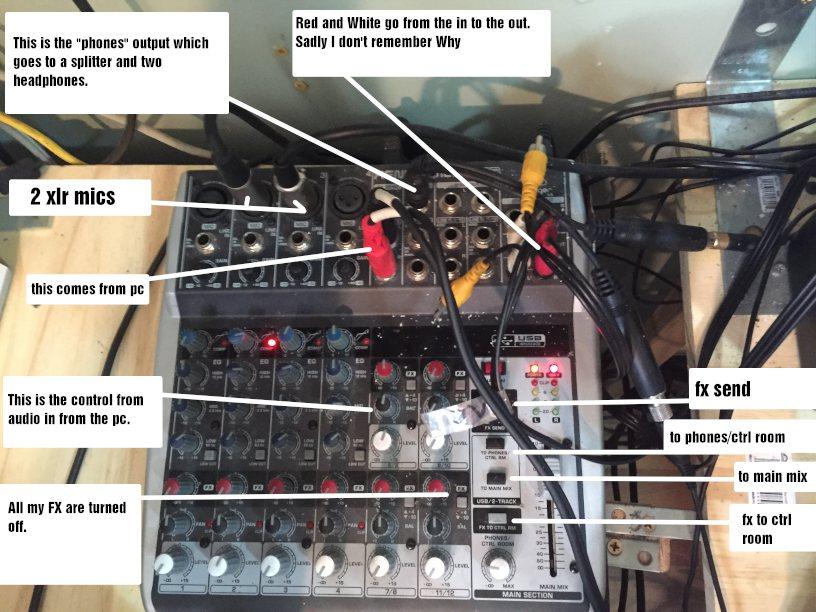 ]https://uploads.disquscdn.c…[/url]
]https://uploads.disquscdn.c…[/url]
Thanks for the question. You’ll want to focus on your Aux outputs and research “mix-minus” setup more. I haven’t used that particular mixer you the idea is your guest’s audio is coming into the mixer from the computer but it isn’t going back out to the computer from the mixer.
What if I have one subject in the office and the other is out of state? How do I record the out of state subject?
I have the same questions. We are just getting start. I live on the easy coast and my partner is in LA. Do you have a set up that would work for this? I assume one of us would have the mixer and recorder but how do we make that connection? Thank you very much for your time. Jake
Hi Corey and Jake. I recommend recording from one location and using a service like Skype to connect. Some people will record the individual audio tracks separately and combine them later but that seems like unnecessary work to me.
Question , How, where and what cord is use to plug up the portable recorder to the Mackie mixer 8 ?
Depends on the recorder you have. Right now my Mackie 1202 mixer has a RCA (red and white ends) to 3.5mm cable plugged into the line in of my Roland R05 digital recorder.
Is a digital recorder absolutely necessary. Could I use a recording program ie garageband?
You could be the quality of the program is debatable
I agree with Daniel. I recommend against it. If your podcast is only you, it’s possible to use only a digital recorder and skip buying anything else.
Hi Jeff! What would you recommend for a 2-3 Person podcast, with the ability to expand for another guest so say 4 mic’s maximum? Would love your recommendation and input for mixer, mics, etc!
Hey Elliot – he answers this question in the comments section on this page: [url=http://thepodcastersstudio.com/how-to-setup-a-mix-minus/]http://thepodcastersstudio….[/url]
Hi Elliot. Contact me through my site- [url=http://jefflarge.com]jefflarge.com[/url]. I have a few more questions before giving a rec.
Jeff – I’ve been looking for tips on what to do in this scenario for a while now and I don’t know why today I suddenly found your page so easily. Very simply explanation and was exactly what I needed. You are awesome. Thank you for all the time and effort to put this together.
Just realized I also have a question – I am intending to purchase a digital recorder and mixer. I am looking at the Mackie PROFX8V2 8-Channel Compact Mixer with USB and Effects – mainly because it has sliders instead of knobs (otherwise I was looking at the 802VLZ4).
Regarding your comment on USB mixers – I just want to make sure I’m clear: a USB mixer, while perhaps not necessary if you are using a digital recorder, does not mean you CAN’T record to a digital recorder using the RCA line, correct?
My thinking is that if something were to happen with my digital recorder, at least I would have the USB connection to use until I got another one, etc.
I’ve been seriously considering doing a podcast but I need to know how to start. Thank you for the much needed info!!!!
Glad you liked it!
What is the best way to record phone a call with a guest who isn’t present? I will be doing a podcast with people who mostly won’t be present in the studio.
There are devices for people you still use a landline phone but they are expensive. I recommend using Skype or a similar service where the computers have a hard-line internet connection.
how does the digital recorder broadcast live?
It doesn’t. The platform/ software you’re recording on does.
Jeff, It says Behringer MDX1600 2-Channel Expander/Gate/Compressor/ Peak Limiter is no longer available. Would you have a 2nd suggestion?
Try this- [url=https://www.amazon.com/Behringer-MDX4600-BEHRINGER-MULTICOM-PRO-XL/dp/B000CCIVI4]https://www.amazon.com/Behr…[/url]
BEHRINGER MULTICOM PRO-XL MDX4600
Great Article.. Thanks!! 🙂
Buying equipment for podcasting is an area that can be incredibly frustrating. Many podcasters suggest poor equipment, software, and set-ups.
What equipment you decide to purchase will depend on your technological comfort level and your budget. However, it’s important to understand all your options before deciding.
Hi Jeff! Thank you so much for your tips!
I am about to start a podcast, which will be held both outside and in a studio, with max 2/3 people on it. There will be an intro and outro (which I can add in post-production I guess) and in between it’s basically talking with other guest(s).
I am considering purchasing a Zoom H5 digital recorder so I was wondering if I really need a mixer under these circumstances. With the H5, I can use the XLR inputs for my micros and then connect it to my laptop via USB. Is it enough for producing a great quality audio? And can I play the intro/outro song from my laptop or smartphone with these equipments?
Thanks in advance!
You can contact me through my site ([url=http://jefflarge.com]jefflarge.com[/url]) for a more detailed response but you theoretically can get away with using the Zoom H6. The problem is you will have limited control over volume, etc and you’ll need to get creative on how to handle the echo back for all of your guests/ co-hosts who aren’t in studio.
Hey some great reads. A question I have. What if I’m looking to start up and I already have pro tools. Could I just use that with a mixer into my interface if I want an interviewer over the phone? And if not, just using my interface? Any thoughts?
Hi Aaron,
I would put it all through the Mixer if you have a Pro setup. You would just need a good speaker to output the audio from the phone call.
Daniel
I do audio engineering and mixing/mastering as well so I have “pro” studio monitors and my interface is a high quality DAC. Just curious. But the only addition would be a mixer and that into the interface and record straight into pro tools, right?
Hi Jeff, could you please recommend headphones for making Radio demos? My budget is $50 max. I have the Blue Yeti microphone. Cheers
Hey Dano. I recommend the AKG K44. You should be able to find them for under $50. Also, I just created this resource which you may enjoy: [url=http://equipmentforpodcasting.com]equipmentforpodcasting.com[/url].
Also, If you want to bring guest to your show just use the cable in the link below. Skype or phone calls it works like magic !!
[url=https://podcasthotlinekit.com/product/podcast-hotline-kit-the-phone-recording-solution-for-your-show-studio/]https://podcasthotlinekit.c…[/url]
Hey Jeff. This looks great. This question may seem naive to you but I am a sound tech level zero novice…. is there a package of equipment out there for $500 or under for one guy (me) recording solo in a quiet upstairs home office? I have a new HP laptop with windows 10. I want to record a training and development curriculum in installments and post them on for sale in various places for 1 or 2 dollars per module/have a monthly subscription plan, etc. Do you have any specific recommendations for me? Is what I am asking even possible? My tech knowledge is that low and you seem to have this arena covered so I thought I’d ask. Please email justindpickering@gmail.com. Thanks and have a nice day.
Thanks for sharing Jeff!
Here’s a look at my podcast studio; would love to hear your thoughts: [url=http://tonyschwartzblog.com/tour-podcast-studio/]http://tonyschwartzblog.com…[/url]
If there will be 3-4 people – would you then go with the mixer, computer recording, mics, headphones? I’ve just started my research and this was a great post to get me thinking.
A mixer would be best if they are all in the same place.
Thanks
Daniel
You could do something like the Zoom H6 recorder with 4 mics if you are all in the same location. For headphones, buy a headphone amp so everyone can hear themselves.
What microphone do you recommend for interviews with multiple people? Do you recommend multiple mikes?
I recommend multiple microphones- one for each guest.
Thank you for the article. I have been a podcaster for about 5 years. I would recommend that a new podcaster simply record directly into the computer with a USB mic, into either garage band or something like audacity or reaper (both are free). If you need music or sound effects or multiple channels you could upgrade to an inexpensive interface with a built in mixer like The Yamaha AG06 or maybe something by Behringer.
This article is a bit dated now. There are some decent digital options though I still prefer hardware.
Jeff…I want to make an audio recording of my self-published book. I also may want to do a podcast in the future. I am thinking of purchasing the Rode Procaster Broadcast Dynamic Vocal Microphone, the shock mount and the boom arm. I am completely new to this and I’m unclear on what all I need. Do I need the mixer? Cable? Software?
Thanks in advance!
At this point, this article needs to be updated. That would be a great microphone. If you’re only recording by yourself, you could buy that mic, a preamp, a digital recorder with XLR inputs and some headphones. I have more info here if you’d like to check it out- https://equipmentforpodcasting.com/
Good cheap mixer for 4 microphones? Nothing too expensive. Possible 5 channels. Starting a podcast, don’t need any overkill products, a good starting point.
The Zoom H6n would be a good solution if budget is a concern.
Jeff,
Very helpful.
Do u like the Zoom F4?
I hear, a tad better with more features than the Zoom H6.
Just Wondering – Thank you for your time.
I can’t tell you how lost I STILL am even after reading this article (and by the way thanks for it). I’m interested in some kind of portable “podcast in a box” audio system I can buy in a single package (mics, widgets, amps, WHATEVER), with some pretty simple cartoon level instructions for setup, which I can plug in and on which I can click “go” and record a two-person podcast. From there I have a deal with a radio station to do all the finishing work.
Do you have any suggestions for something like that? Thanks in advance.
Jeff,
Thanks for the information! How do you feel about the blue yeti nano? The price is cheaper, but I’m sure there has to be a drop in quality.
Chris Camp
How do I integrate sounds line cafe chatter or nature sounds or traffic sounds into a storytelling narrative on a podcast? Are there training resources as to how to do that? Are there sources for sounds like those?