Our Move to Wistia for Streaming Videos

If you’ve been around OSTraining for a while, you know that we offer a LOT of video tutorials. At the time of this posting, we serve up over 1,500 videos.
We’re not alone: streaming video for training has really exploded over the past few years. Some general stats regarding the growth of online video are here.
As streaming has become more popular, so new companies have entered the market and one of those is Wistia. Over the last few months, we have moved all our videos to Wistia, and we’re very pleased with the results! I’d like to share some of the reasons for the move and some of the enhancements we’ll be introducing in 2014.
What is Wistia?
Wistia is professional video hosting built specifically for business. Wistia goes way beyond YouTube (which definitely has its place) or Vimeo (their Pro account is great but falls short for serious business use) and so it’s not “cheap”, but its price is easily justifiable if your business relies on great streaming and amazing statistics.
The company is based in Boston and they are just plain fun to work with. Their own training videos are fantastic and on the two occasions I called them (yes you can actually talk to someone), I spoke with people I recognized from their video training, which was actually pretty cool (thanks Max!). But just because they’re relatively new to the list of streaming companies, don’t let that give you pause. They are serious players in this market.
- Performance: We saw a positive impact on performance. Our old provider had a quirk where occasionally videos would go offline for some of our users but not others. Needless to say, that led to some frustrations.
- Pricing: Their pricing is very competitive. When we switched from our old provider, we saved over $8,000 a year.
- People: As I mentioned above, you can meet all the staff through their training videos which is pretty cool. I imagine as they get bigger, this may change, but if I’m reading their culture correctly, they will do everything they can to keep it personal, fun and engaging for their users.
How Do You Benefit?
Wistia provides some really great enhancements for videos.
Performance
With users all over the world, OSTraining videos need to be as accessible as possible. Wistia takes our full HD videos and creates versions of them for almost every bandwidth. It serves the appropriate version of the video to you based on your connection.
Wistia Labs
If you’ve watched any of our videos lately, you’ll notice that we have implemented a “resumable video” feature that let’s you pick up where you left off. That’s Wistia Labs, a great experimental area of Wistia where they provide functionality that ranges from resumable video to responsive video embeds, chaptering and presentation sync. Watch for more of these in 2014.
Automatic Transcription
Wistia offers automatic transcription that syncs with your videos. We’ve started using the service and are very pleased with it. Watch for more videos with this feature in 2014.
How Does OSTraining Benefit?
Beyond the obvious benefits that I’ve already covered, here are two more:
Happiness
We’re happy if you’re happy. ‘Nuff said.
Statistics
Wistia gives us some amazing statistics! Let’s take a look at the statistics for our promo video for DrupalCon Portland:
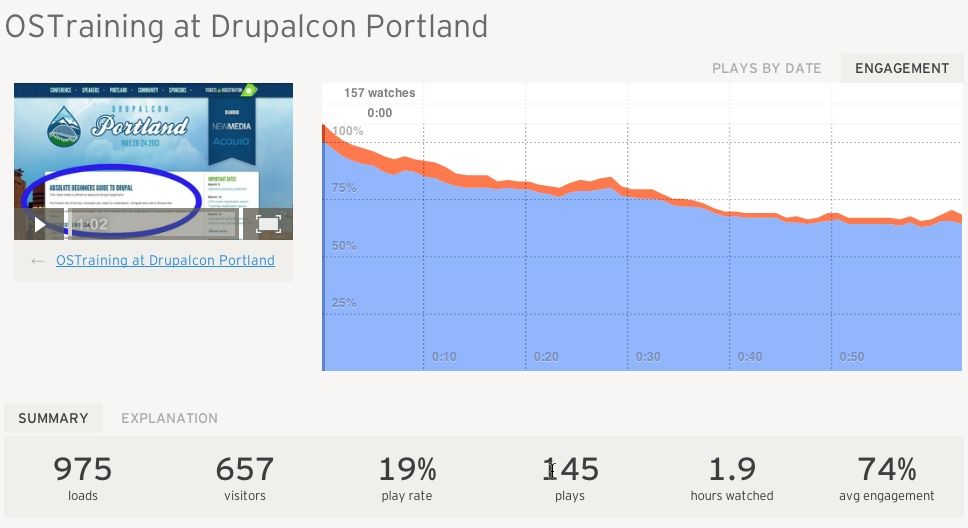
The pages where this video is embedded have been loaded 975 times by 657 people. 19% of these people played the video a total of 145 times and spent a total of 1.9 hours watching it. On average they each watched 74% of the video.
While a 19% view rate isn’t optimum, a 74% engagement rate is pretty good. This tells us that this video would have done better if it had been 30 seconds long instead of a minute. That said, the drop-off after 30 seconds isn’t too dramatic. The view rate could have been better, however this was embedded at the bottom of the page both at OSTraining and DrupalCon Portland’s page for our workshop.

This graph shows who watched the video (by IP) and where the video was embedded.

This graph shows some of the viewers on May 20, 2013. You’ll notice some gaps. That’s where people fast forwarded. You’ll also notice the number next to their internet provider. By clicking on that, you can see all the videos that user has watched.

This graph shows someone who really wanted to watch the video at about 10 seconds. (there was a cartoon in the video at that point). They went back over that area multiple times.
Thoughts?
Have you used Wistia before?
If you’re an OSTraining member, have you noticed a difference in the videos since our move?
Let us know in the comments below!

I am currently using JWPlayer and I am reasonably happy because it does much of what Wistia does for a fraction of the cost. Granted I have to do most of the grunt work that would be handled by Wistia, but at AE911Truth, we don’t have the revenue to afford a professional hosted solution. If any of you have had any experience with JWPlayer and wish to pass along some seasoned advice, I would be happy to read what you say. That said I am considering streaming using Amazon Cloud Front and hosting our videos in an Amazon S3 bucket configured for streaming with the JWPlayer.
I have noticed a difference in the videos from OSTraining, but not so much quality, (I never had the experience of not being able to access a video), but rather the resumable videos feature is a nice touch and the transcriptions are indispensable.
Thanks for the great feedback, Tim
I wondered why I’d not heard of JWPlayer before, but it looks as if they used to be Longtail.
So that’s definitely an interesting option. JWPlayer handles the streaming, but you can host anywhere you want, including Amazon. I can see how that could decrease costs significantly.
We are using Wistia and Drupal 7 to host training videos. I’m curious how you are embedding the videos (are you using oembed?) and if you have thoughts on the best way to embed with Drupal? We currently just use an HTML text field that accepts standard embed code from Wistia, but it would be nice to have more control in Drupal over what is actually presented to the user.
Hi Dave. We’re using our own custom LMS and then using the WISTIA API to add extra features such as downloads.
One thing to think about in your Drupal-specific situation … it might be worth creating a field where you just enter the video ID #. I would try and control the height, width and other elements of the embed code from one central location.
That will make it much easier to update than if you have 1000 embed codes in different HTML text fields.
Yes, that was my original thought, since you then have the full power of Drupal to work with. However, I’m not sure exactly what field formatter to use (maybe Video Embed Field with a custom hook?) I know they support oembed as well, so I had wondered about that as well ([url=https://drupal.org/project/oembed)]https://drupal.org/project/…[/url]. Any thoughts?
It’s interesting that Wistia actually emphasizes managing video configuration on the Wistia platform itself as a feature ([url=http://wistia.com/blog/introducing-customize)]http://wistia.com/blog/intr…[/url]. It’s cool, and nicely implemented, but if you use something like Drupal, you naturally think in terms of fields, field formatters, and even context.
Hi,
I trying to implment a video upload directly to Wsitia account, using our Drupal 6 cck file field.
I do not want to any manual work as like get embed code and paste in textbox.
I got a doc of upload API [url=http://wistia.com/doc/upload-api]http://wistia.com/doc/uploa…[/url] but how to integrate this in drupal.
Can any one help me, how to imlement this upload API.