Insert Font Awesome Icons in WordPress Posts and Pages

One of our users asked for a way to insert an icon in WordPress. AGP Font Awesome Collection plugin makes this process easy by integrating Font Awesome icons without the need of HTML.
In this short tutorial, I’m going to show you how to add icons to posts and pages, with just a few clicks.
Step #1. Install AGP Font Awesome Collection plugin
- Login to your WordPress site.
- Go to Plugins > Add new and search for “AGP Font Awesome Collection”.
- Click “Install Now” and activate the plugin.
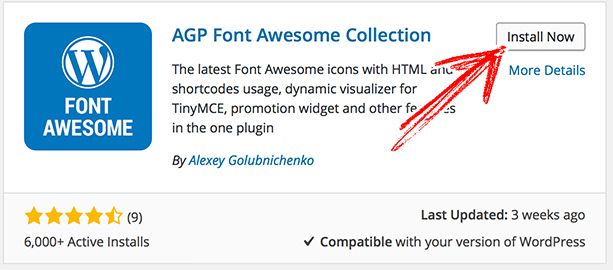
Step #2. Insert a simple icon
- Create or edit a post or page
- Click “Font Awesome constructor” button in the editor

A pop-up will come up to configure the icon:
- In Elements field, select “Simple icon”

A few parameters will load below:
- Choose the Icon
- Select a color
- Select a color on mouse hover
- Set a custom font size in “px” value (optional). For example: 18px

- Preview the icon by doing click in Preview button.
- Click Insert when you’re done.

A shortcode will be generated with your icon settings:

Save the changes by clicking the publish/update button.
Step #3. End result
Preview the post or page to see how it looks:

